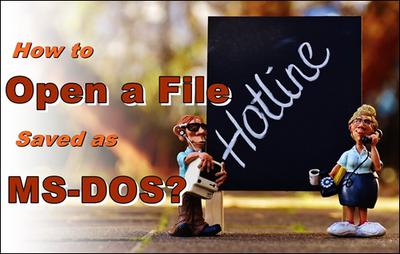How to Open a File Saved as MS-DOS
by Geronimo
(Los Gatos, California, USA)
How to Open a File Saved as MS-DOS?
Question:
I received a message in my email. I copied it and pasted into Notepad and clicked "save as."I used the email address as the file name.
It got saved as MS-DOS. I couldn't open it. I found out that files cannot be MS-DOS, that is for applications or something.
I don't have the original photo and need it.
How to I open a file if it has been saved as MS-DOS?
Answer:
- Go to the folder where you saved the file.
- Right click on the file and choose "Rename."
- Add .txt to the end of the name.
- Click an open space (saves the name).
Now you should be able to open the file in a Notepad or another text editor.
For other files:
In step #2 try adding the file type that you would normally use to open that file, for example:
Movies might be .mp4
Photos might be .jpg
Audio might be .mp3
Join in and write your own page! It's easy to do. How? Simply click here to return to Questions.